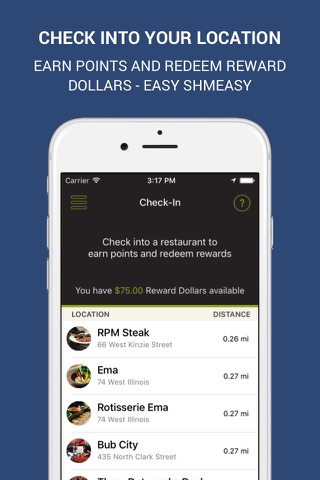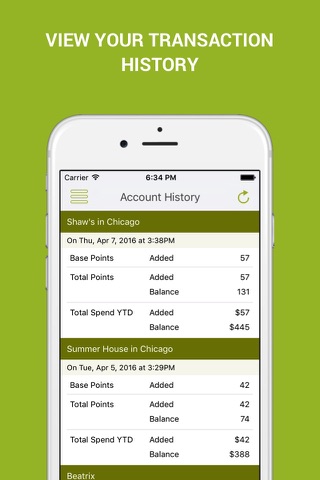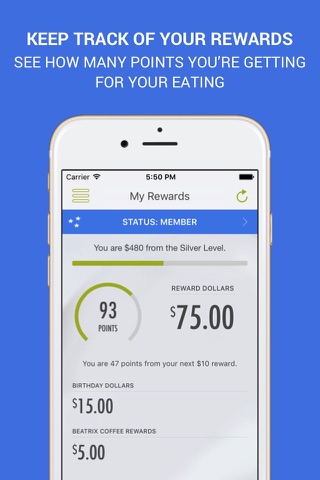
Meet the New LettuceEats® app: Your pocket guide for all things Lettuce and personalized to you! Log into the app to see your personalized experience:
Personalized Home Screen: Get a quick view of your available rewards. Enable location services so we can tailor the experience to you. Not sure if you want to dine out or stay in? You can now discover dine-in, delivery and pick-up options right from the home screen. Discover new restaurants with the new filters and save your favorites to the top of the list for easy future access.
Make a reservation: Select the party size, date and time to see what is available across all of the Lettuce restaurants. Make reservations at over 80 locations in Illinois, Las Vegas, Minneapolis, Washington DC, Austin, & Miami. Book your reservation and view your upcoming reservations and future reservations from the home screen. Tap Manage Reservation to make adjustments to your reservation and see the updates reflected in the app.
Order Pick-up or Delivery: See what to-go options are available closest to you with estimated delivery and pick-up times. Or enter an alternate address to see what is closest to that location. Get points, redeem rewards and use your gift cards.
Discover Restaurants: Use the new filters to search for cuisines, locations and other dining options. View menus to see what you might be in the mood for. Cuisines include: American, Pizza, Chinese, Thai, Italian, Burgers, Seafood, French, Asian, Latin American, Steaks, Wine and Cocktails, BBQ, Ramen, Sushi, Spanish Tapas and Paella, Japanese, Nightclubs, Dessert and Crepes, Tacos, Margaritas and more. Find the restaurant of your choice, get directions, view menus, phone numbers and hours of operation.
Save Your Favorites: Tap the heart button on the top right of the restaurant photo to save your favorites for easy access. You can now view your favorites right at the top of the home screen.
New Wallet: Check out the new Rewards Wallet! Easy access to all of your rewards, gift cards and vouchers. Track your points progress to the next $10 reward and track your member status. View your transaction history. See how long you have until any vouchers expire.
Add a Gift Card or Holiday Bonus: Tap the “Add A Gift Card” button, enter your 16-digit number (and 8 digit pin if you have one), then tap save card. Your Gift Card will now be accessible to redeem in your Wallet with your other rewards and vouchers.
Check-in: Check in to Earn points & redeem Reward Dollars: Tap check-in and select the restaurant where you are dining. You will receive a 4 digit code that you can write on your receipt or a QR Code for scanning. You can also now check-in from your upcoming reservation on the home screen.
Purchase Gift Cards: Visit the shop tab to Purchase Classic and eGift Cards.
Not a Frequent Diner Club member? Enroll on the app to join the club for exclusive member benefits:
• Earn one point for every dollar spent on food and drinks.
• Every 150 points automatically converts to $10 reward dollars.
• Exclusive and custom member offers.
• Be the first to know about our new restaurants and happenings.
• Reach Silver and Gold status. The more you spend in the calendar year, the more points you earn per dollar spent. Silver Members earn 1.25 points per $1 spent and Gold Members earn 1.5 points per $1 spent.
We’d love to hear from you! If you need help or have suggestions on how we can improve our app, please write to us at [email protected]. Thank you!